- Back to Home »
- Just like Twitter, Gmail lets you ‘@’ mention people
Posted by : Brij Bhushan
Tuesday, 22 May 2018
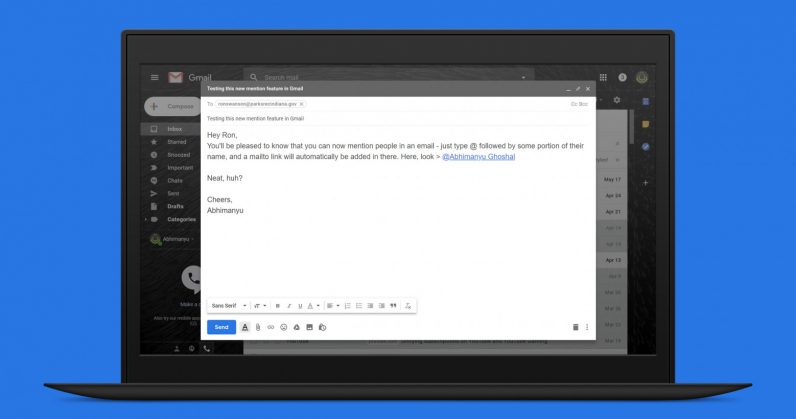
Gmail got a much-needed visual refresh and some clever new features recently, including Smart Compose and a snooze button for incoming messages. But did you know that the revamped interface also supports user mentions, à la Twitter? When you’re composing a new message or a reply, you can insert anyone’s email address in the body by entering the @ symbol, followed by their name. For example, @Abhimanyu will bring up a list of people in your contact list with that name, and choosing any of them will add a mailto link labeled with their name. When your recipient clicks that…
This story continues at The Next Web
Or just read more coverage about: Gmail,Twitter







